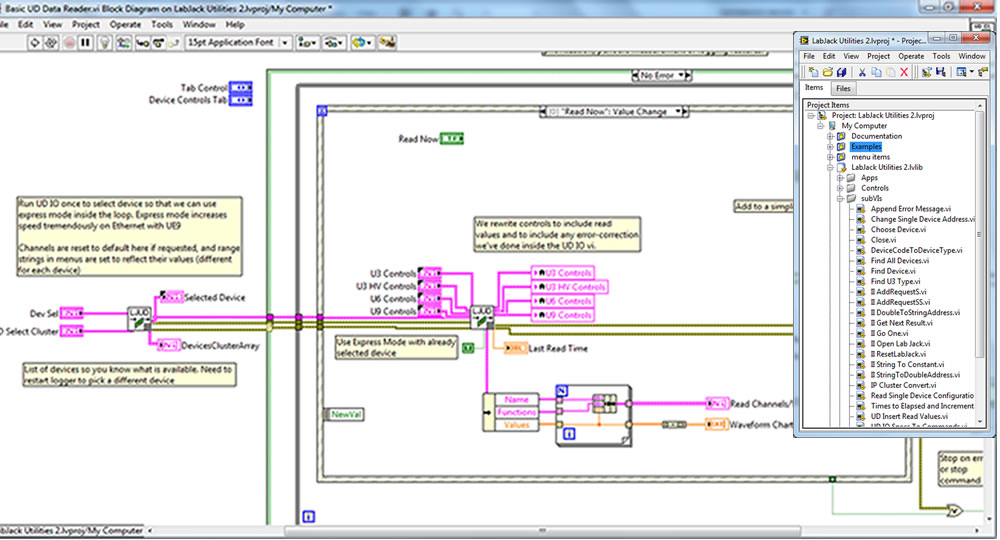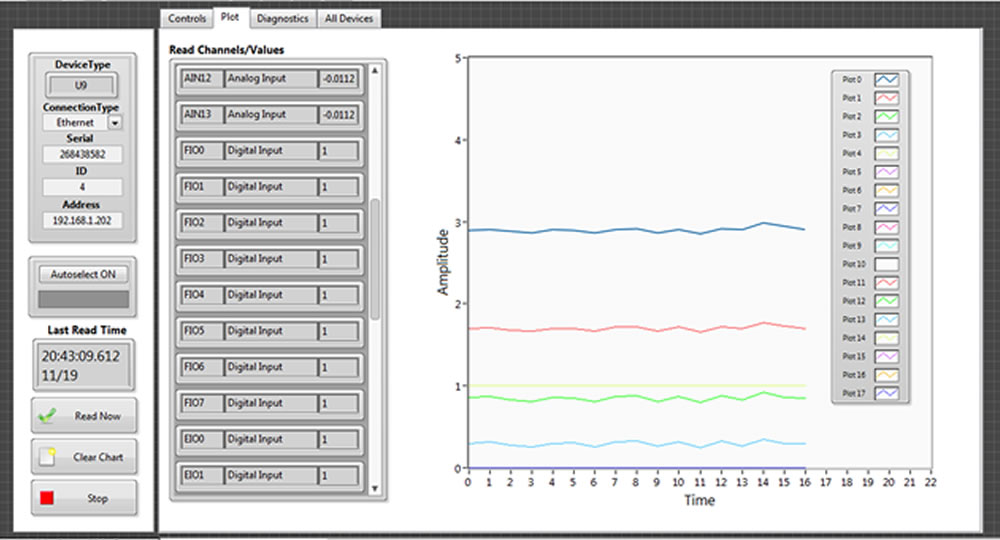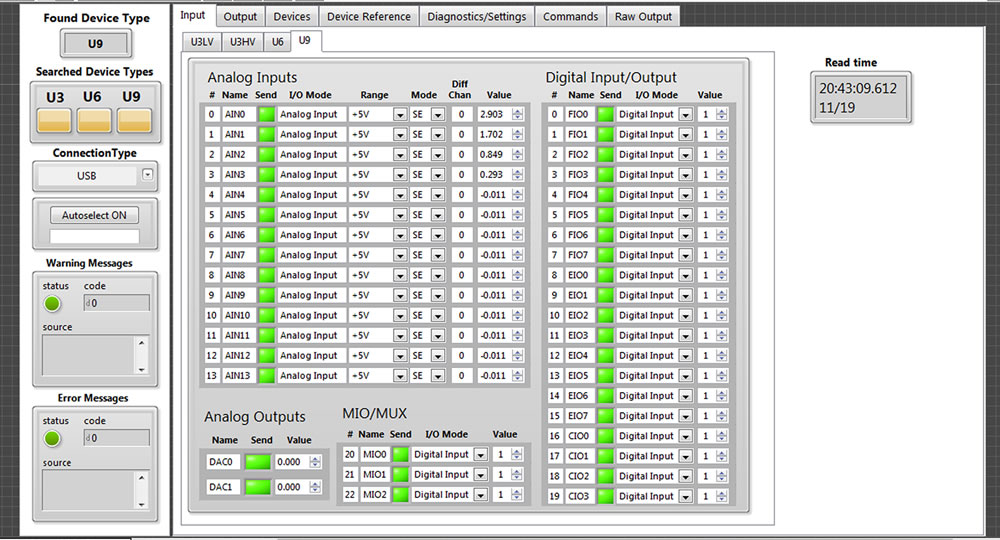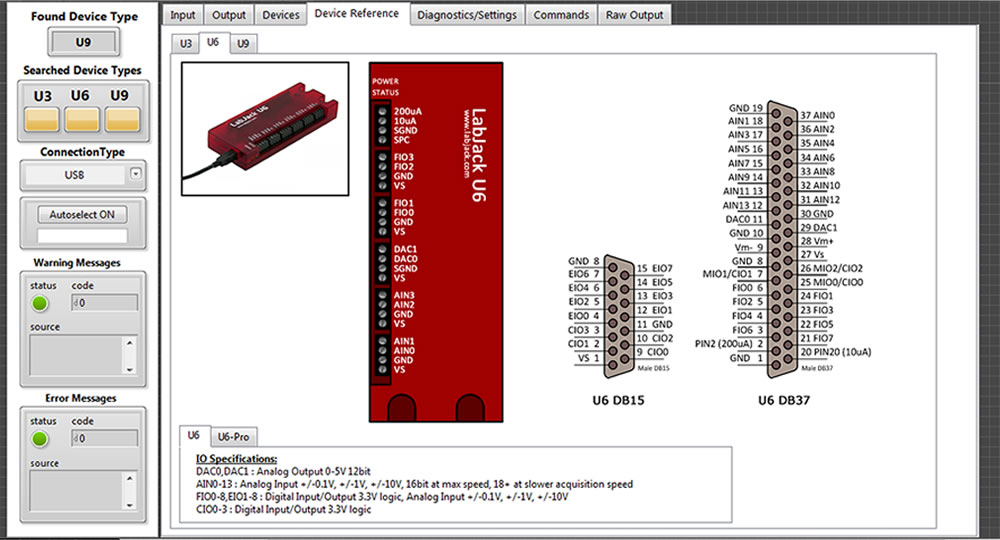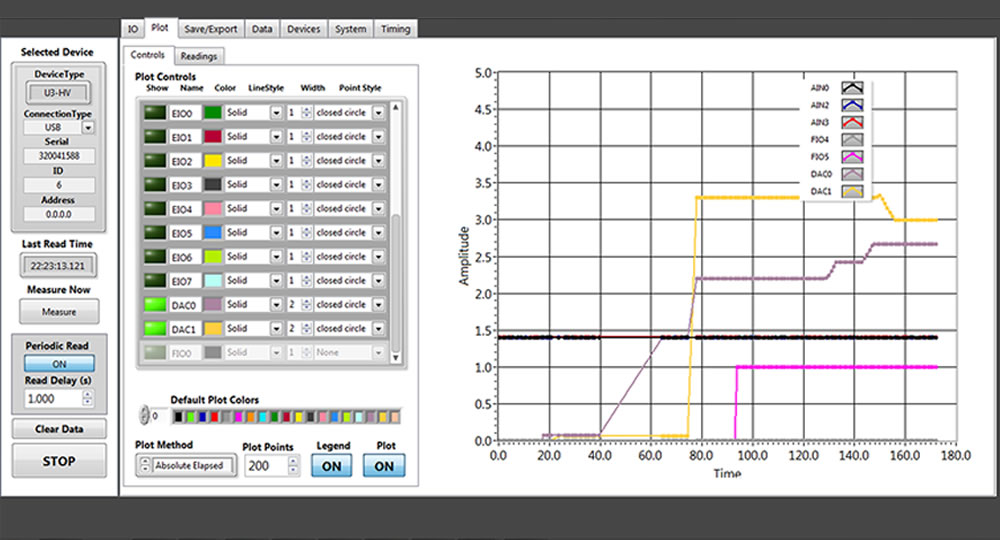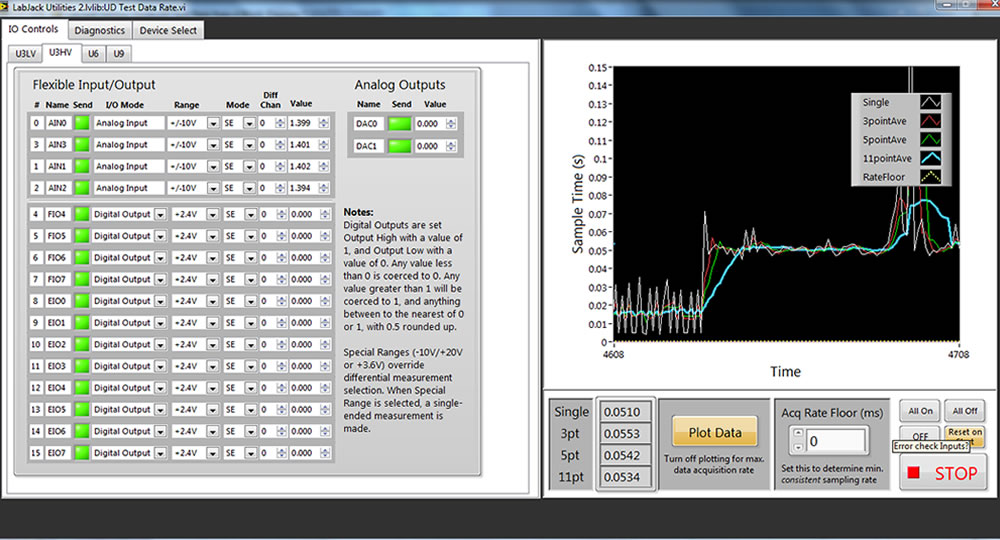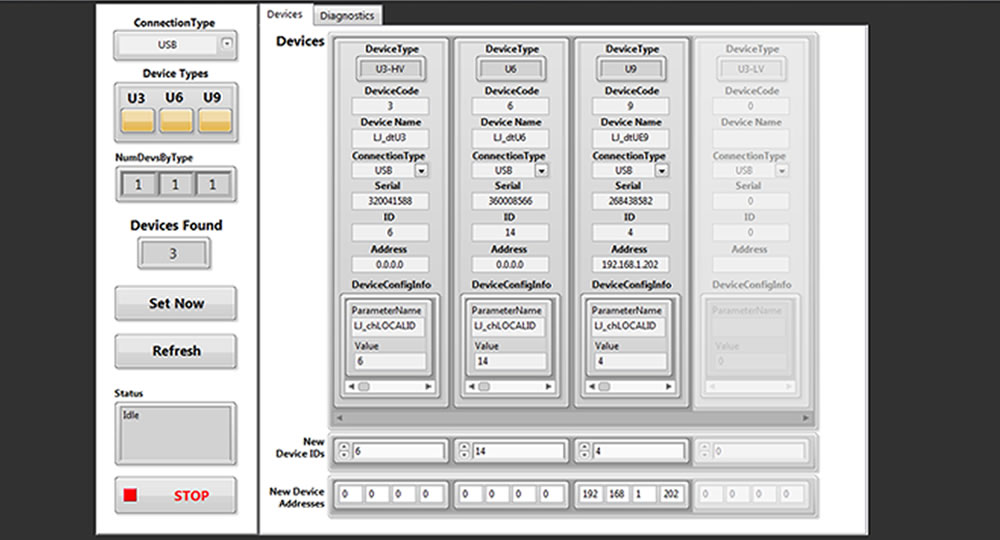LabJack Utilities from Interface Innovations
Flexible, easy-to-use tools for managing LabJack DAQs
We've had the pleasure of using LabJack products for nearly a decade now, and have always wished that there was a simple application to specify input/output on the devices. Even better, if this standalone app could be dropped as a block into a LabVIEW program, that would be great! So after years of thinking this, we did it. Building on the excellent foundation of the LabJackUD low-level drivers distributed by LabJack, we created a simple driver for the U3, U6 and U9 devices on USB and ethernet that just works! Plug it in, run the driver, and tell your DAQ what to do. As it should be. We've developed a number of sampling applications using this and a handful of other useful library functions.
LabVIEW Library : Toolbox, Examples, and Universal Driver IO VI for all LabJack UD Devices (U3, U6, U9; USB & Ethernet)
UD IO and utility VIs
- Automatic device type, address, and serial number identification
- Error correction and coercion of inputs : will only assign available input/output type and values within ranges, avoids device erroring out
- Array output of results for easy manipulation
- Comprehensive error handling and user warnings
- Custom controls to eliminate invalid input. Drop and use!
LabVIEW UD Applications : Plug and Play Data Logging & Analysis!
UD Data Logger
- Full-featured data logger vi with autofind or monitoring of specific UD device
- Multi-threaded code provides error correction, logging and plotting without sacrificing speed
- Periodic or on-demand read modes
- Timing monitor, readout and statistics
- Data export and appending
UD Test Data Rate
- Utility to determine maximum sampling frequency under chosen system conditions and channel read/write conditions
- Allows sensitivity analysis and data for predicting optimal system sampling rate
ID Utility
- Reports all devices on specified interface (currently only available for USB)
- Allows reprogramming device ID in NV memory to allow polling multiple devices on same bus